반응형
[Jenkins] 젠킨스 Dockerfile 설치
cd /home/
vi Dockerfile
docker build -t demo_jenkins .
docker image ls
docker run -it -p 8080:8080 --name demo_jenkins docker.io/jenkins/jenkins
docker run -d -p 8080:8080 --name demo_jenkins docker.io/jenkins/jenkinsDockerfile
FROM centos:7
RUN echo -e '[AdoptOpenJDK]\n\
name=AdoptOpenJDK\n\
baseurl=http://adoptopenjdk.jfrog.io/adoptopenjdk/rpm/centos/$releasever/$basearch\n\
enabled=1\n\
gpgcheck=1\n\
gpgkey=https://adoptopenjdk.jfrog.io/adoptopenjdk/api/gpg/key/public' > /etc/yum.repos.d/adoptopenjdk.repo && \
yum update -y && yum install -y git curl adoptopenjdk-8-hotspot-8u282_b08-3 freetype fontconfig unzip which && \
curl -s https://packagecloud.io/install/repositories/github/git-lfs/script.rpm.sh | bash && yum install -y git-lfs && yum clean all
ARG user=jenkins
ARG group=jenkins
ARG uid=1000
ARG gid=1000
ARG http_port=8080
ARG agent_port=50000
ARG JENKINS_HOME=/var/jenkins_home
ARG REF=/usr/share/jenkins/ref
ENV JENKINS_HOME $JENKINS_HOME
ENV JENKINS_SLAVE_AGENT_PORT ${agent_port}
ENV REF $REF
# Jenkins is run with user `jenkins`, uid = 1000
# If you bind mount a volume from the host or a data container,
# ensure you use the same uid
RUN mkdir -p $JENKINS_HOME \
&& chown ${uid}:${gid} $JENKINS_HOME \
&& groupadd -g ${gid} ${group} \
&& useradd -N -d "$JENKINS_HOME" -u ${uid} -g ${gid} -m -s /bin/bash ${user}
# Jenkins home directory is a volume, so configuration and build history
# can be persisted and survive image upgrades
VOLUME $JENKINS_HOME
# $REF (defaults to `/usr/share/jenkins/ref/`) contains all reference configuration we want
# to set on a fresh new installation. Use it to bundle additional plugins
# or config file with your custom jenkins Docker image.
RUN mkdir -p ${REF}/init.groovy.d
# Use tini as subreaper in Docker container to adopt zombie processes
ARG TINI_VERSION=v0.16.1
COPY tini_pub.gpg ${JENKINS_HOME}/tini_pub.gpg
RUN curl -fsSL https://github.com/krallin/tini/releases/download/${TINI_VERSION}/tini-static-amd64 -o /sbin/tini \
&& curl -fsSL https://github.com/krallin/tini/releases/download/${TINI_VERSION}/tini-static-amd64.asc -o /sbin/tini.asc \
&& gpg --no-tty --import ${JENKINS_HOME}/tini_pub.gpg \
&& gpg --verify /sbin/tini.asc \
&& rm -rf /sbin/tini.asc /root/.gnupg \
&& chmod +x /sbin/tini
# jenkins version being bundled in this docker image
ARG JENKINS_VERSION
ENV JENKINS_VERSION ${JENKINS_VERSION:-2.235.4}
# jenkins.war checksum, download will be validated using it
ARG JENKINS_SHA=e5688a8f07cc3d79ba3afa3cab367d083dd90daab77cebd461ba8e83a1e3c177
# Can be used to customize where jenkins.war get downloaded from
ARG JENKINS_URL=https://repo.jenkins-ci.org/public/org/jenkins-ci/main/jenkins-war/${JENKINS_VERSION}/jenkins-war-${JENKINS_VERSION}.war
# could use ADD but this one does not check Last-Modified header neither does it allow to control checksum
# see https://github.com/docker/docker/issues/8331
RUN curl -fsSL ${JENKINS_URL} -o /usr/share/jenkins/jenkins.war \
&& echo "${JENKINS_SHA} /usr/share/jenkins/jenkins.war" | sha256sum -c -
ENV JENKINS_UC https://updates.jenkins.io
ENV JENKINS_UC_EXPERIMENTAL=https://updates.jenkins.io/experimental
ENV JENKINS_INCREMENTALS_REPO_MIRROR=https://repo.jenkins-ci.org/incrementals
RUN chown -R ${user} "$JENKINS_HOME" "$REF"
ARG PLUGIN_CLI_URL=https://github.com/jenkinsci/plugin-installation-manager-tool/releases/download/2.2.0/jenkins-plugin-manager-2.2.0.jar
RUN curl -fsSL ${PLUGIN_CLI_URL} -o /usr/lib/jenkins-plugin-manager.jar
# for main web interface:
EXPOSE ${http_port}
# will be used by attached slave agents:
EXPOSE ${agent_port}
ENV COPY_REFERENCE_FILE_LOG $JENKINS_HOME/copy_reference_file.log
USER ${user}
COPY jenkins-support /usr/local/bin/jenkins-support
COPY jenkins.sh /usr/local/bin/jenkins.sh
COPY tini-shim.sh /bin/tini
COPY jenkins-plugin-cli.sh /bin/jenkins-plugin-cli
ENTRYPOINT ["/sbin/tini", "--", "/usr/local/bin/jenkins.sh"]
# from a derived Dockerfile, can use `RUN install-plugins.sh active.txt` to setup $REF/plugins from a support bundle
COPY install-plugins.sh /usr/local/bin/install-plugins.shhttps://github.com/jenkinsci/docker/blob/master/8/centos/centos7/hotspot/Dockerfile
jenkinsci/docker
Docker official jenkins repo. Contribute to jenkinsci/docker development by creating an account on GitHub.
github.com
Private Key 생성 및 등록
$ ssh-keygen -t rsa
$ cat ~/.ssh/id_rsa.pub
Jenkins SSH Private Key 등록



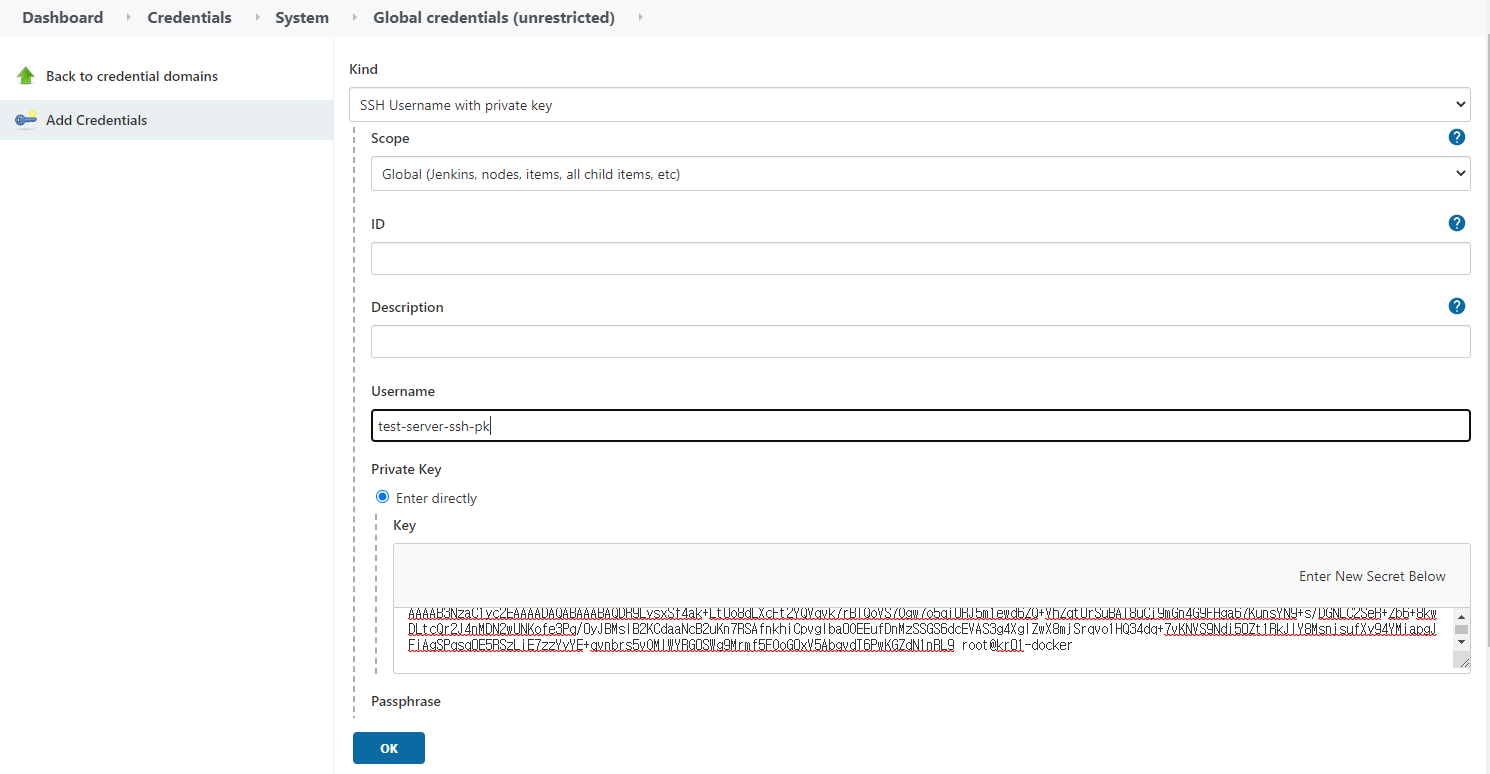
Github SSH Private Key 등록
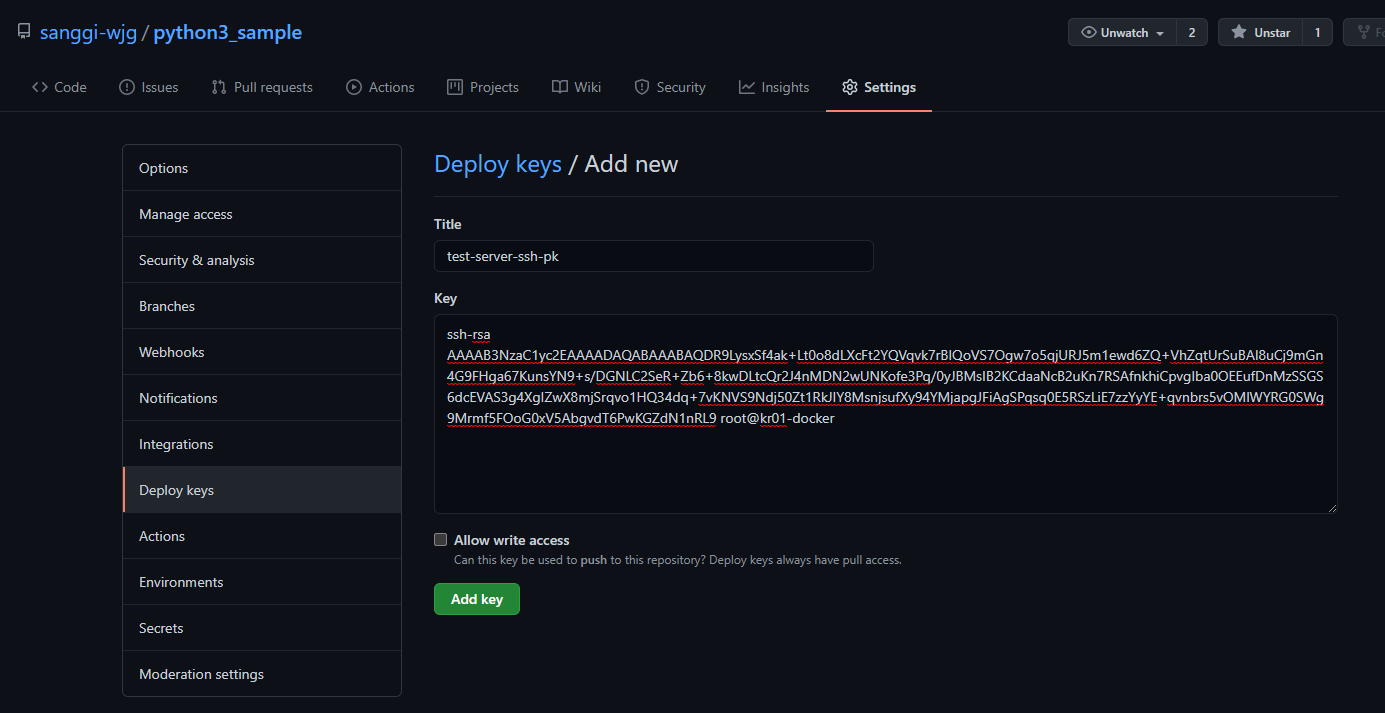
Jenkins Pipeline 생성
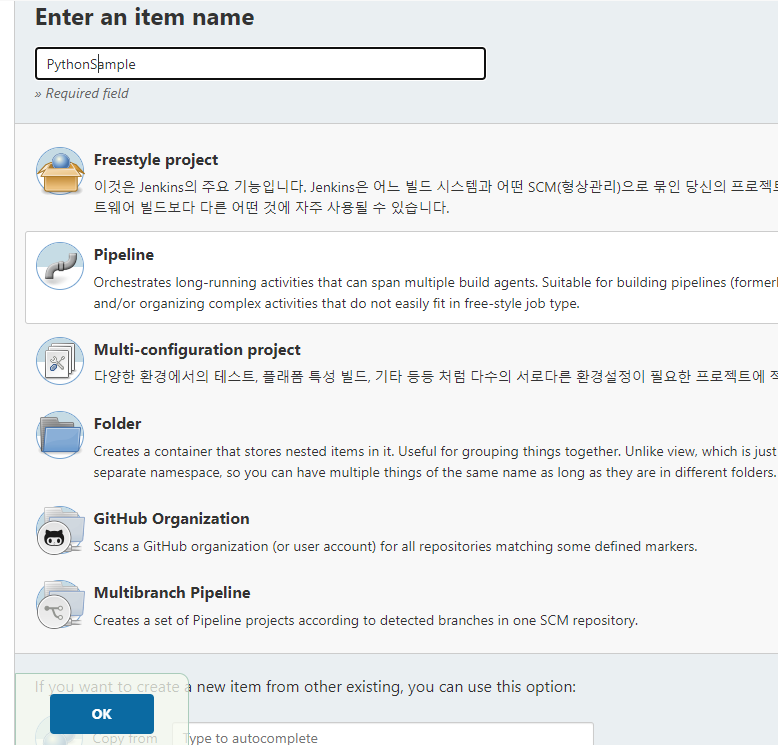
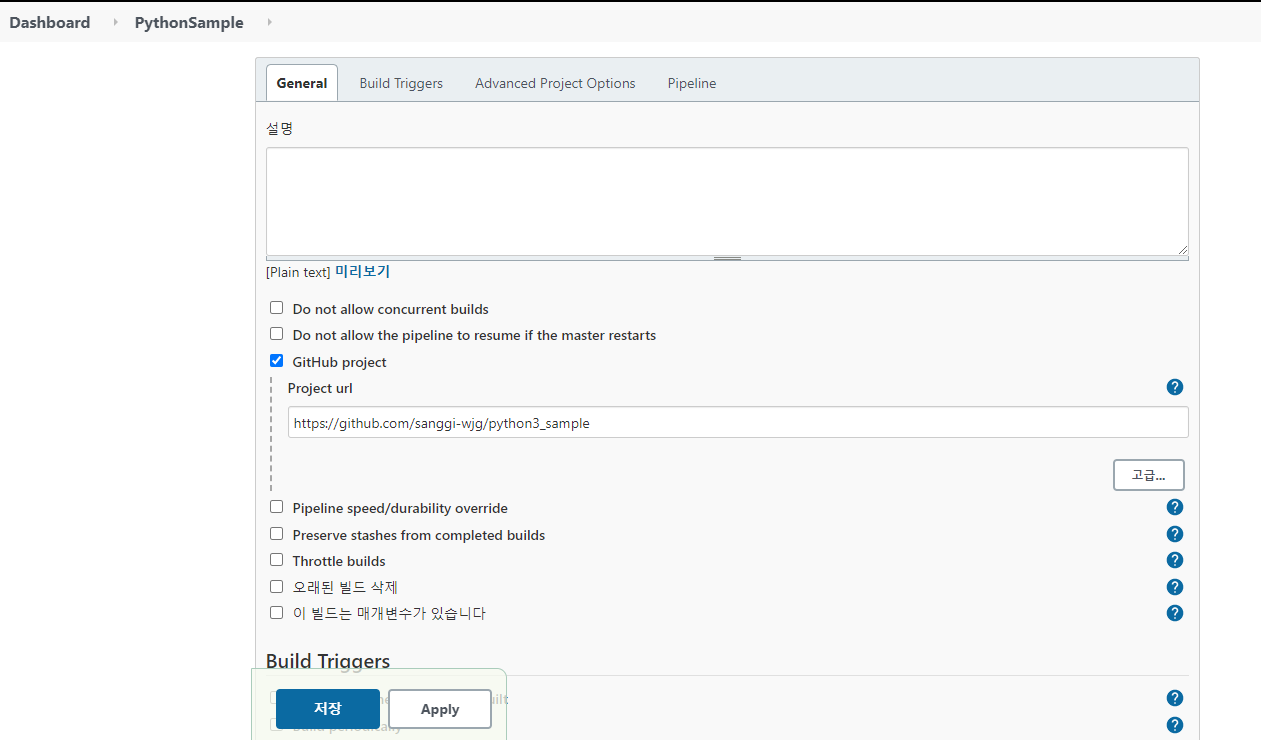
728x90
반응형
