728x90
반응형
1. First, create a mode config profile. Go to VPN > Mode Config > Add.
Note: The IP address information used in this mode config is the sample LAN network of a client (192.168.0.x). The First Pool should be any network OTHER than the actual network being used (I used 192.168.10.x).

2. Then, create the IKE Policy manually. Go to VPN > IPSec VPN > IKE Policy > Add.

3. Once done, create an IPSEC user. Go to Users > Users > then Add.
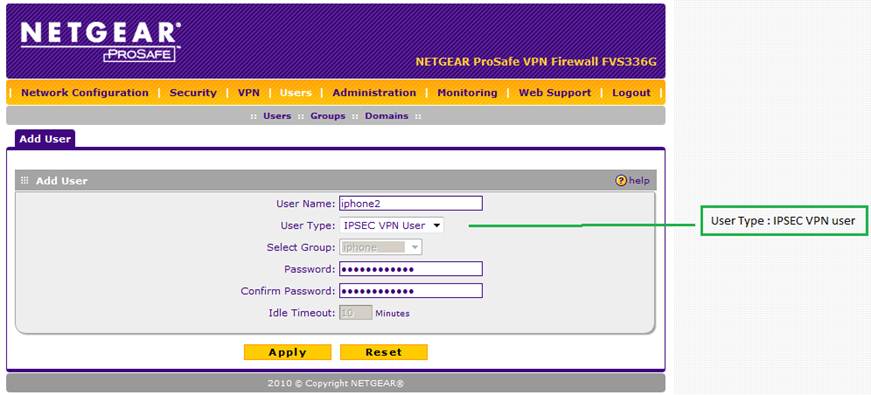
728x90
반응형
'Infrastructure > VPN' 카테고리의 다른 글
| [Ubuntu 20.04] OpenVPN Server Docker 설치 및 Client (0) | 2023.01.29 |
|---|
